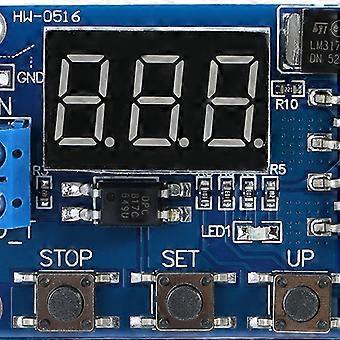DC 5V--36V Trigger Cycle Delay Timer Switch Turn On Off Relay Module with LED Display
gratis leverans

DC 5V--36V Trigger Cycle Delay Timer Switch Turn On Off Relay Module with LED Display
- Märke: Unbranded
DC 5V--36V Trigger Cycle Delay Timer Switch Turn On Off Relay Module with LED Display
- Märke: Unbranded
| Rekommenderat återförsäljningspris: | |
| Pris: | |
| Du sparar: | 30,00 kr (20%) |
I lager
Vi erbjuder följande betalsätt
Beskrivning
- Märke: Unbranded
- Kategori: Specialströmbrytare
- Fruugo-ID: 419699423-884528988
- EAN: 7890797634143
Produktsäkerhetsinformation
Se produktsäkerhetsinformationen som är specifik för denna produkt som beskrivs nedan
Följande information tillhandahålls av den oberoende tredjepartsåterförsäljaren som säljer denna produkt.
Produktsäkerhetsetiketter

Leverans och returer
Skickas inom 2 dagar
-
STANDARD: GRATIS - Leverans mellan kl ons 22 oktober 2025–ons 29 oktober 2025 - GRATIS
Leverans från Kina.
Vi gör vårt bästa för att säkerställa att produkterna du beställer levereras kompletta och enligt dina specifikationer. Om du däremot skulle ta emot en ofullständig beställning, eller andra artiklar än de du beställt, eller om det finns någon annan anledning till att du inte är nöjd med din beställning, kan du returnera beställningen, eller valfria produkter som ingår i beställningen, och få fullständig ersättning för artiklarna. Visa fullständig returpolicy
Produktöverensstämmelsedetaljer
Vänligen se överensstämmelseinformationen som är specifik för denna produkt som beskrivs nedan.
Följande information tillhandahålls av den oberoende tredjepartsåterförsäljaren som säljer denna produkt.
Tillverkare:
Följande information beskriver kontaktuppgifter för tillverkaren av denna produkt som säljs på Fruugo.
- Shenzhen Gujun Technology Co., Ltd.
- Shenzhen Gujun Technology Co., Ltd.
- 1303, 13/F, Tower B, TCL Building, No. 6 Gaoxin Nandao Road, Yuehai Street
- Nanshan District
- Shenzhen
- Guangdong
- CN
- 518067
- idyaiy16984@163.com
- 13038870349
- https://hengruigongju.1688.com/page/index.html?spm=0.0.wp_pc_common_header_companyName_undefined.0
Ansvarig person i EU:
Följande information innehåller kontaktuppgifter för den ansvariga personen i EU. Den ansvariga personen är den utsedda ekonomiska aktör i EU som ansvarar för att skyldigheterna uppfylls för denna produkt som säljs till Europeiska unionen.
- None
- Kequ Technology s.r.o.
- Pražákova 1008/69
- Štýřice
- Jihomoravský kraj
- Brno
- CZ
- 63900
- christopher25106@outlook.com
- 420608214795
- https://www.ozon.ru/seller/topstore-600244/products/?miniapp=seller_600244&__rr=1&abt_att=1